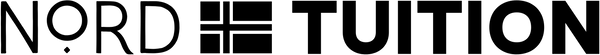Setup Guidance
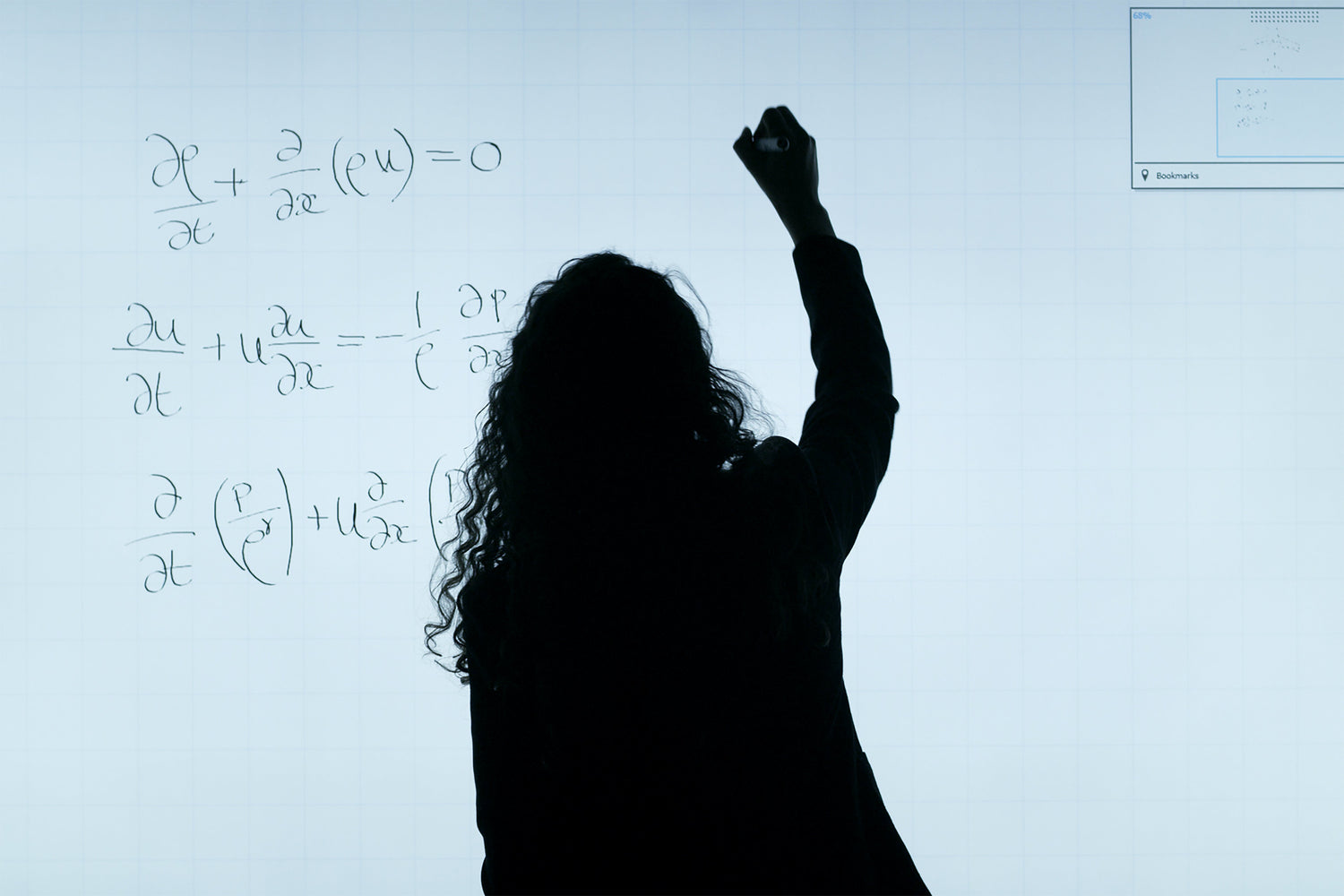
Step 1) TutorCruncher
You can use our TutorCruncher platform to access lessons, view billing information, and check lesson schedules.
- Upon signing up for tuition, we will create an account for you on our tuition platform, TutorCruncher.
- You will receive an email from us titled 'Welcome to Nord Tuition', which will contain a 'Set Password' button.
- Please click this button and set a password for your account.
- After completing this, you will be directed to your dashboard.
- We highly recommend you save this as a bookmark, as you will need to visit your dashboard to access your lessons.

Step 2) Billing
Each lesson is automatically billed after it has been completed, so you can sit back and relax.
- Before lessons can begin, we require clients to set up their billing information (it's really quick and straightforward).
- From your dashboard, click the 'Billing' button from the menu on the left.
- Once on the Billing page, click the 'Add New Card' button and complete the short form.
- You're all done!

Step 3) Grab a Cup of Tea
That's all we need you to do; leave the rest to us!
- You will shortly receive an email from us confirming your tuition slots and tutors.
Chichester Tuition Club:
- Once you receive your confirmation email, turn up to The Pavilion, Chichester five minutes before your session is due to start and our club manager will introduce your child to their tutor.
Online Tuition Clients:
- To access your lesson, just log back into your dashboard before the lesson is about to start, and click 'MeritHub Classroom' next to the lesson you would like to enter.
- If you would like your child to be able to log into their account with their own email address, please contact us at info@nordtuition.com.
Who to Contact?
-
General Questions or Billing
For any questions regarding your account, tuition, or billing, please contact our head office. You will be put through automatically to your dedicated client manager.
- Email - info@nordtuition.com
- Phone - 01243 972455
- WhatsApp Message - 01522 213199
Please note that most of our client managers are teachers and will not be available until 4pm on weekdays.
-
Subject Related Question
For questions specific to the subject you are being tutored in, it is best to contact your tutor directly. You can find their contact details in the tuition confirmation email that was sent to you. This information is also available on our TutorCruncher platform (https://secure.tutorcruncher.com/nordtuition/).
Tutor Email Structure: firstname.surname@nordtuition.com
Reschedule/Cancellation Policy
-
Reschedule a Lesson - 48 Hours Written Notice Required
To reschedule a lesson, please contact by email our head office or your tutor.
- Head Office Email - info@nordtuition.com
- Tutor Email Structure - firstname.surname@nordtuition.com
Alternatively, you can contact us on WhatsApp by messaging the number 01243 972455.
- Please indicate potential dates and times for the rescheduled lesson in your request.
- If 48 hours written notice is not given, it will be at the tutor's discretion whether to accept the reschedule request.
-
Cancel a Lesson/Tuition - 4 Weeks Written Notice Required
To cancel a lesson or tuition, we require 4 weeks' written notice sent by email to our head office (info@nordtuition.com).
If tuition is being cancelled:
- During the 4-week notice period, tuition will continue as scheduled.
- Lessons cannot be rescheduled during this 4-week notice period.